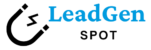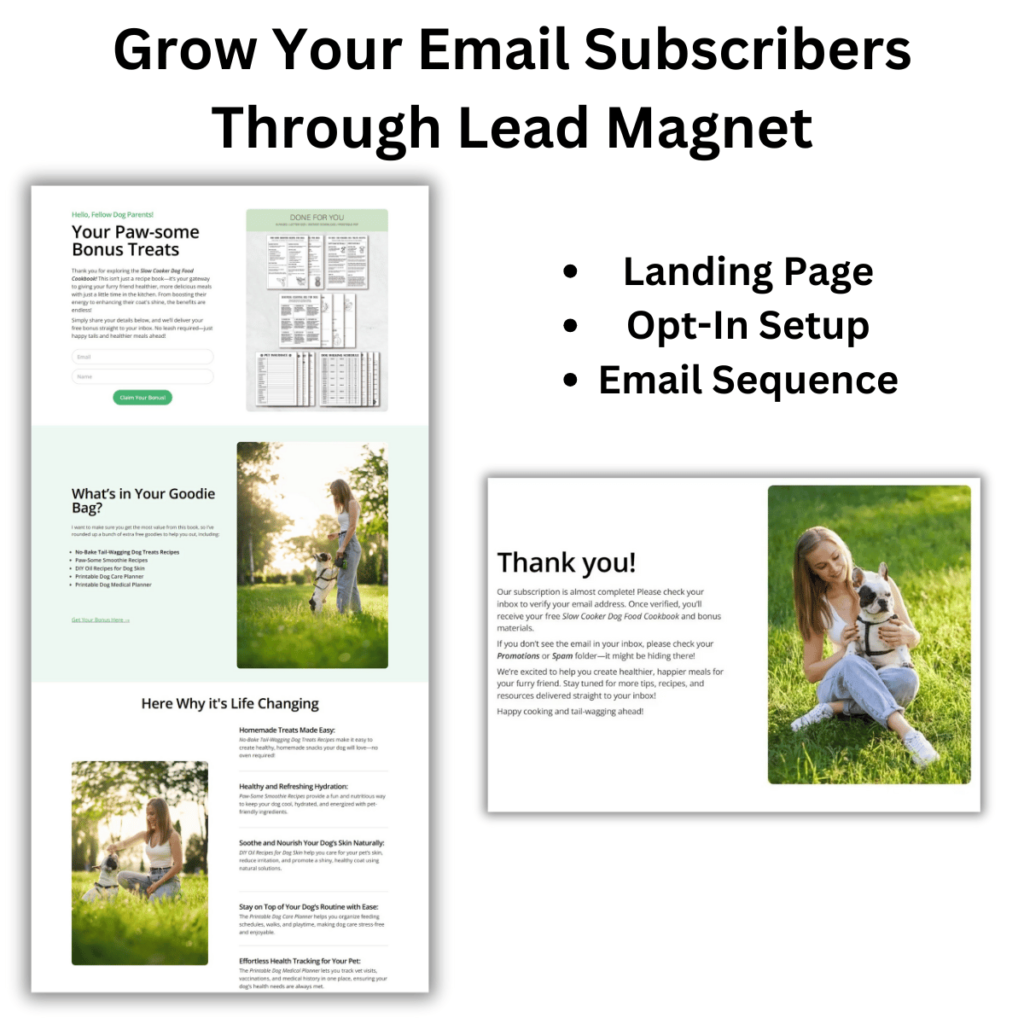
Dog Cookbook FreeBie-Lead Magnet: My Recent Project
Recently, I have completed a landing page and email sequence project for my USA client. Today, I will talk about the importance of a landing page, lead magnet, and email automation sequence for dog-related businesses. Most importantly, I will share how I successfully completed this project.
If you are a business owner of a pet store or involved in the dog business, you should read this blog from start to finish.
What is Landing Page?
A landing page is a simple webpage, like the one shown in the picture. Most landing pages have a title to showcase the business or freebie, such as: “Your Paw-some Bonus Treats.” Then, there’s an image related to the freebie. A contact form with fields for name, email, and a mandatory button is also included. Some businesses also add the benefits of the freebie or explain why it’s needed, with content tailored to the business owner and the business category.
What is the Freebie or Lead Magnet?
A freebie or lead magnet is something offered for free. It can be a template, book, free consultation, free webinar, free course, or anything else valuable. Why do business owners provide freebies? Because audiences don’t want to join a newsletter just for the sake of it. It’s rare to find someone saying, “I’m not getting enough emails in my inbox; I want to join your email list to get more emails :)” That’s why, to influence the audience, we should offer a freebie. They can only get the freebie if they subscribe to our email list.
What is Email Sequence or Email Automation or Email Flow?
An email sequence is an email automation. Let me provide an example from this project. When the audience subscribes to the list, they automatically receive an email — that’s email automation. Businesses often add 10 to 30 emails to convert their audience into customers. These emails are sent automatically based on the audience’s behaviour.
In this email marketing project, I have set up only one email so far. This is not enough. We will add more emails when the my buyer launches their products.
How I complete this project?
To complete this project, I used MailerLite tools. MailerLite is an email marketing platform. For new business owners who don’t have much money to spend, MailerLite is a great choice. It’s easy to use and offers tools like landing pages, automation, email campaigns, and more. If you have under 1,000 subscribers, you don’t need to pay. So, my client for this project is using the free version.
1. Create Landing Page:
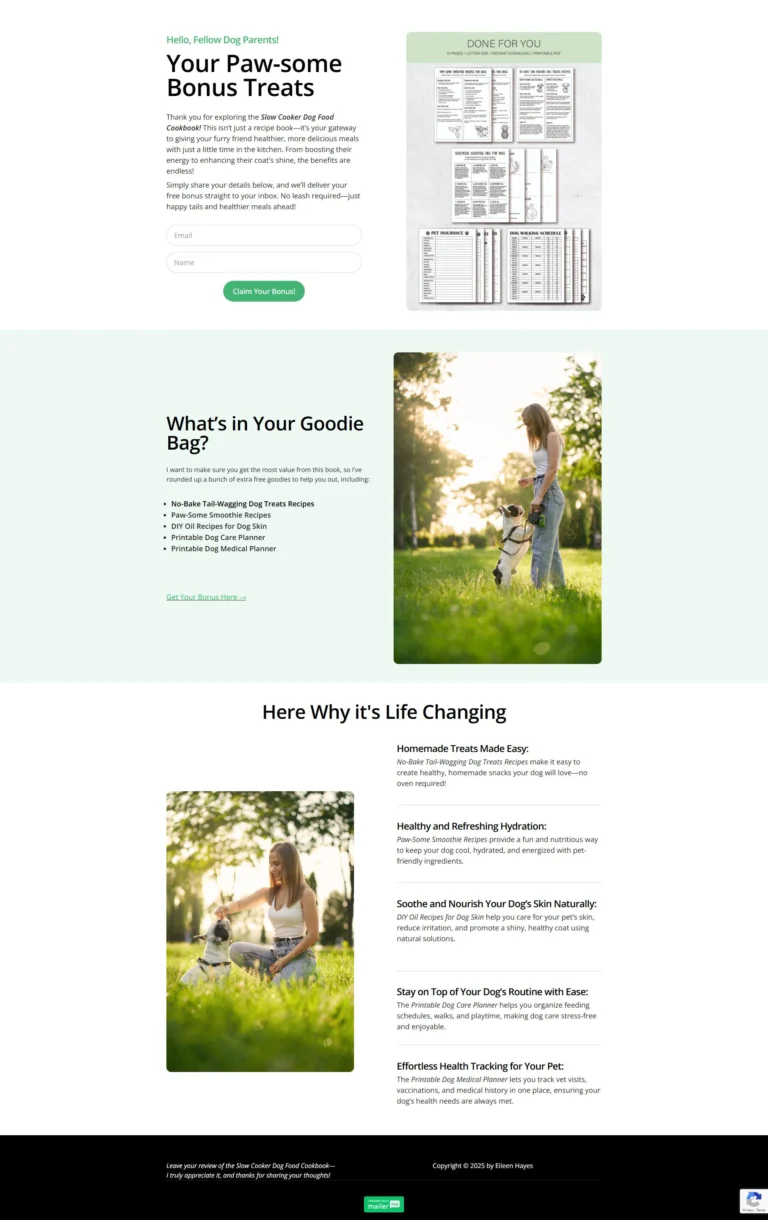
First of all, the client sent me access to their MailerLite account. After receiving the access, I went to the dashboard and clicked the Site menu on the left side. Then, I clicked the button “Create New Landing Page.” I browsed through the templates and chose one that was very close to my desired design. Using the drag-and-drop function, I customized the template.
You can already see that my template is professional and simple. I recommend using a simple landing page because sometimes the audience gets confused if they see a complicated design or content-heavy landing page. A simple design makes it easier for them to understand the main topic, and hopefully, they will subscribe to the landing page.
1. Create Thank You Page:
After submitting the form, users will be redirected to the thank you page, where they will see a “Thank You” message, along with a note to check their email to verify their subscription and get the freebie. We can also add a little bit of text and an image if we want, but I only added one image.
An alternative to the thank you page can be a sales page, your website URL, or your social media page—wherever you want to redirect them.
Verification Email or Double Opt-In:
It is highly recommended to use double opt-in, which means sending a verification email. Nowadays, many spammers use spammy software to submit contact forms online, which is not good. Spam bots are not your clients. Sending emails to them wastes resources and harms your reputation with email providers like Gmail, Hotmail, etc., who may mark your emails as spam. That’s why using double opt-in is essential.
After double opt-in, you can add a thank you page to say, “Hey audience, thank you for signing up and joining our community!
Email Sequence What i Create
In this project, after the sign-up, we should fulfill our promise to the subscriber. We had said, “To get the free Dog Food Cook Book, you need to subscribe.” Now, we need to add an automatic email sequence to send the freebie. Using MailerLite, we can set up an email sequence, like a welcome email sequence. For this project, I added one email. Here is an example:
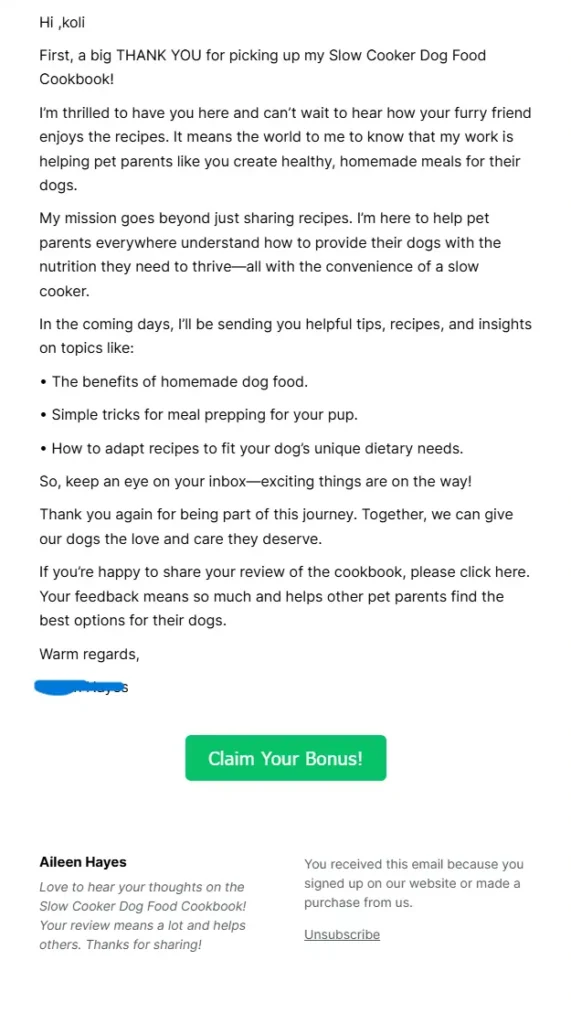
In this email, we added a dynamic name for the subscriber. Adding a dynamic name makes the email feel personalized, as if it’s written just for him/her. This helps increase the click rate and conversion rate. We included some content about the freebie, highlighting its benefits, and informed the subscriber that we will share more tips next time. Lastly, we added a button to claim the freebie.
Next time, we’ll add more text, such as “Is this freebie helpful?” and include a couple of emails with tips that will benefit the subscriber. After that, we need to provide emails with product and service information. Finally, we can send sales emails—but it’s important to send multiple sales emails to achieve maximum results.
Right now, this client doesn’t have a product, so in the future, we will add more emails to the sequence when they launch their products.
If you need an email marketing project, feel free to subscribe my form for more details. I will provide a free consultation.