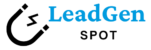Why Email Signatures Important : 10 Examples of Marketer Email Signature
Choose one signature for you
Why an Email Signature is Important for Marketers
Imagine sending an important email to a client or potential business partner. You’ve crafted the perfect message, but when they reach the end of your email, there’s no signature—just your name, leaving them searching for your contact details or additional information. This missed opportunity could cost you valuable connections or credibility.
An email signature isn’t just a finishing touch; it’s a digital hallmark of professionalism and a seamless way to make a lasting impression. It instantly provides your recipient with critical details like your phone number, job title, company information, and more, without them having to ask. This simple addition can save time and make communication effortless.
While some people manually add their contact information to emails, using an automated email signature ensures consistency and efficiency. Plus, it’s incredibly easy to customize or remove specific signatures when needed. Why leave this vital space blank when it can work as a powerful tool for communication, branding, and accessibility?
In this blog, we’ll explore why email signatures are essential for every professional, the key components to include, and showcase six practical examples to inspire your own. It’s time to let your emails leave a lasting impression every single time.
Professional Branding
An email signature is a vital tool for professional branding. When individuals or companies design a signature based on their unique style and brand colors, it becomes an extension of their identity. It helps the audience easily recognize the sender as part of a specific company. For example, HubSpot’s strong branding is evident in its email signatures, which use consistent colors, logos, and designs. Such elements enhance brand recognition and establish a professional tone in communication. A well-branded email signature ensures that your emails are not just messages but also effective branding opportunities.
Contact Information
An email signature is an efficient way to display essential contact details at the bottom of every email. This can include an email address, phone number, physical address, website URL, and links to social media profiles. By including this information, you make it easy for recipients to contact you or visit your website without searching elsewhere. For instance, adding clickable links to your email signature allows recipients to instantly reach your services or support team, enhancing convenience and communication efficiency.
Trust and Credibility
To build trust with your audience, adding a professional email signature is crucial. A signature reassures recipients that the email is authentic, encouraging them to feel comfortable replying. It also presents you as organized and credible, which can increase reply rates. By making communication more personal and trustworthy, email signatures often open doors to better customer relationships, higher engagement rates, and even opportunities for sales or services. Including elements like a professional photo or a designation can further enhance trust and credibility.
Marketing Opportunities
An email signature is more than just a sign-off; it’s a subtle but powerful marketing tool. While traditional advertising can be costly, email marketing allows you to leverage your signature to promote your business effectively. Adding elements like clickable sales buttons, links to new products, or promotional banners directly within your signature creates opportunities for passive marketing. For example, you can include a call-to-action (CTA) like “Shop Now,” “Learn More,” or “Book a Free Consultation,” turning every email into a chance to generate leads or sales.
Legal and Compliance Requirements
In some countries, email signatures must comply with legal regulations. These often require including details such as company registration numbers, VAT numbers, or legal disclaimers. For example, in the EU, email signatures may need to meet GDPR requirements, ensuring transparency in communications. Adding these elements ensures your emails remain legally compliant while also reflecting your commitment to ethical practices. Including disclaimers, such as those about confidentiality or liability, can also protect your business in case of disputes.
Memorability
A visually appealing and unique email signature can make your communication stand out in crowded inboxes. Memorable signatures use well-designed layouts, professional photos, or brand elements to create a lasting impression. People are more likely to recall who you are when your email signature is eye-catching and distinctive. Adding creative touches like custom icons, a meaningful tagline, or even a QR code linked to your portfolio or website can further enhance memorability and engagement.
Consistency Across Team Members
Standardized email signatures across your team create a unified, professional image in all communications. This consistency strengthens your brand identity and ensures that every email represents your company in the best possible light. It also eliminates confusion among recipients by presenting a cohesive style. For example, using the same format for names, job titles, and contact information across all team members reinforces a sense of reliability and professionalism, which is especially critical for businesses aiming to build long-term client trust.
Creating the Perfect Email Signature Across All Platforms
Use a Simple Design
A clean and straightforward email signature ensures compatibility across different platforms and devices. Simple designs load faster and maintain their structure, offering a seamless user experience. Avoid overly complicated formatting, heavy graphics, or flashy animations, as these may not display correctly on email clients like Gmail, Outlook, or Apple Mail. Focus on essential elements such as your name, job title, contact information, and branding. Use consistent font styles, appropriate spacing, and minimal colors for a polished look. Testing your signature across multiple platforms ensures it remains functional, professional, and visually appealing. Keep it simple for maximum impact!
Stick to Standard Fonts
Selecting standard, web-safe fonts like Arial, Helvetica, or Times New Roman for your email signature is crucial for ensuring compatibility and consistency across various platforms and devices. These fonts are universally supported, meaning they will display correctly for recipients regardless of their email client or operating system. Using non-standard or custom fonts might lead to your signature appearing distorted or unprofessional. Stick to clean, professional fonts that are easy to read at smaller sizes, typically 10-12px. A consistent font choice not only enhances readability but also reflects a polished and cohesive brand image in every communication.
Limit Image Use
When incorporating images, such as logos or headshots, into your email signature, prioritize optimization for the web to ensure small file sizes and faster loading times. Hosting images on a reliable server helps avoid broken links or accessibility issues. Use images sparingly, as some email clients may block them by default, potentially disrupting the signature’s visual appeal. To ensure accessibility, always include descriptive alt text for any images used, enabling recipients to understand the content even if the images fail to load. A thoughtful approach to image usage maintains professionalism and compatibility across all email platforms.
Include Essential Information
Your email signature should provide the key details necessary for professional communication. At a minimum, include your full name, job title, company name, and primary contact information such as your phone number or email address. These elements ensure recipients can identify and reach you easily. For added functionality, you may include a link to your company website, social media profiles, or a call-to-action, like “Schedule a Meeting” or “Learn More.” These optional additions make your signature more engaging while driving traffic to important platforms. Keeping the content concise yet informative ensures a polished and effective signature.
Test on Multiple Platforms
Before finalizing your email signature, test its appearance across a variety of email clients and devices. Popular platforms like Gmail, Outlook, Apple Mail, and Yahoo Mail often render signatures differently, so ensuring consistency is essential. Pay special attention to mobile devices, as a significant portion of emails are now read on smartphones or tablets. Verify that all design elements, such as fonts, colors, and images, display as intended and that links are functional. Testing ensures that your email signature maintains its professional appearance and usability, regardless of where or how it’s viewed.
Create a Signature in Your Email Client
Most email platforms allow users to create a signature directly within their settings. To get started, navigate to the signature section, where you can input your text, such as your name, job title, contact information, and other details. Many platforms, including Gmail, Outlook, and Apple Mail, offer basic formatting options like font style, size, and color to customize your signature. If you want more advanced designs, some clients allow you to insert HTML code, enabling greater flexibility with layouts, images, and links. Regularly update your signature to keep it aligned with your current contact details and branding.
Professional Email Signature with big profile pic and company logo.
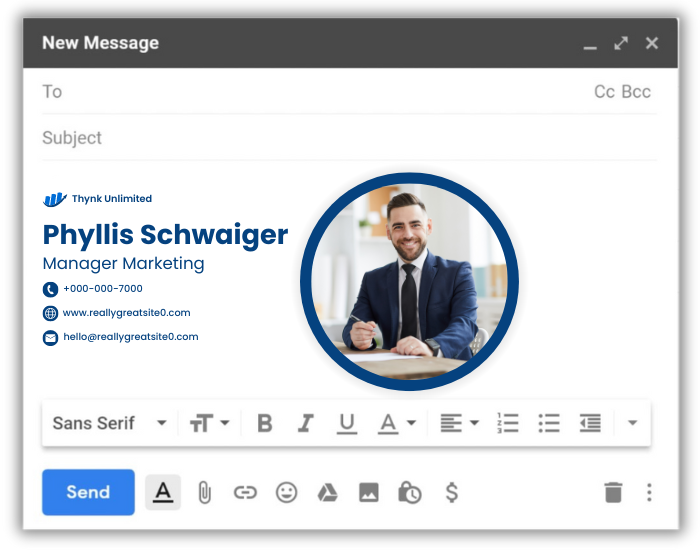
This email signature template features a prominent profile picture, perfect for personal branding. It includes your company logo at the top, followed by your name, title, phone number, email, and website, ensuring a professional and cohesive look.
- First section is Company logo
- Person name
- Job titile
- Phone Number
- Website
Beautiful Email Signature with two background colour
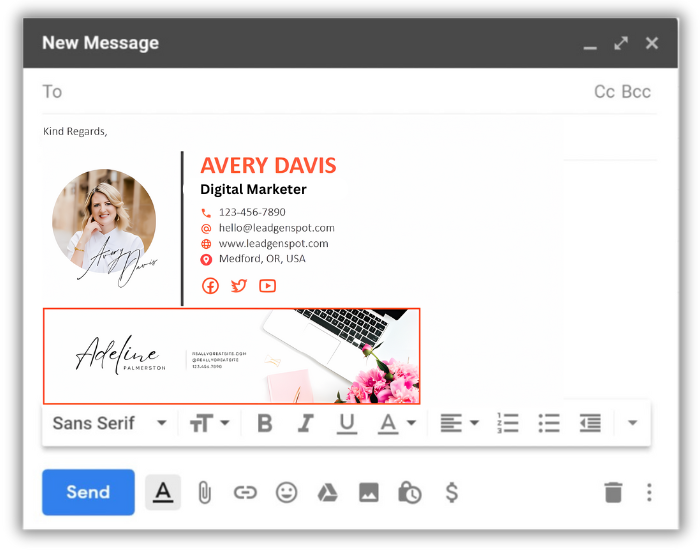
This email signature template is perfect for women looking to showcase their photo while also including essential details such as phone number, title, email, and website, along with a company logo for a complete and professional appearance.
- Name and Title
- Phone number with custom icon
- Email with custom icon
- Address with custom icon
- Website
Email signature with custom background
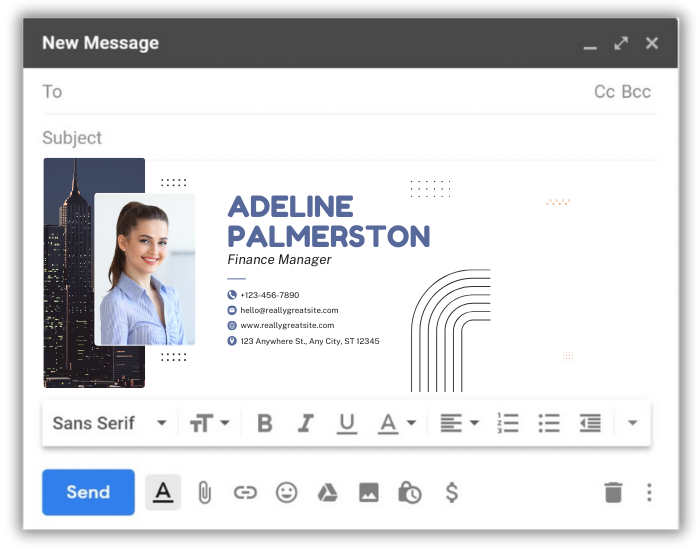
This signature is unique because it features a background image behind the profile picture, creating a striking visual effect. The name is bolded for emphasis, followed by the title, phone number, email, website, and address for a comprehensive and professional layout.
- Unique profile pic with background
- Name
- Title
- Phone, email, website and address
Beautiful Profile pic with custom phone, email, website icon.
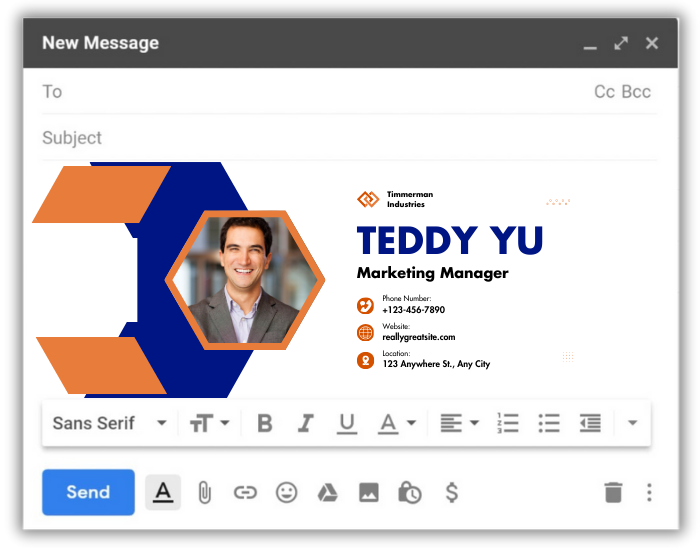
This signature stands out with its unique profile picture and custom icons for the phone number, website, and address. Additionally, it includes the company logo and name for enhanced presentation and branding.
- Person profile
- Company website
- Name
- Title
- Phone, website, address
Unique email signature with big Company logo
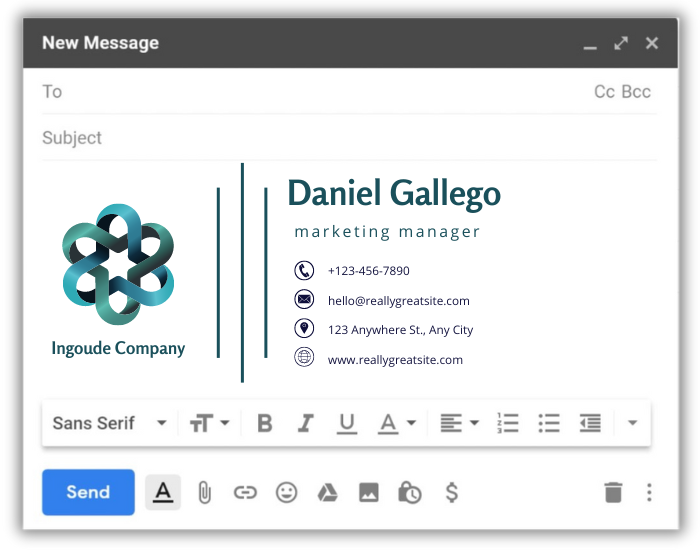
This signature is unique as it prominently features a large company logo on the left side, while the right side displays the name, title, phone number, email, address, and website. This layout ensures a balanced and professional appearance.
- Big Company logo
- Company website
- Name
- Title
- Phone, website, address
Email signature with beautiful background
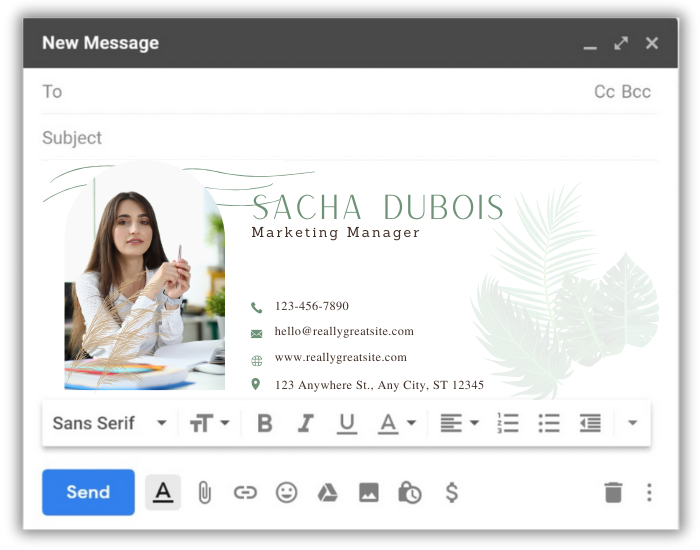
This email signature features a background that includes the name, phone number, title, website, and address. Additionally, the profile picture has a unique shape, setting it apart from standard designs
- Profile picture
- Name and Title
- Name
- Title
- Phone, website, address
Beautiful email signature with Flower shape profile picture
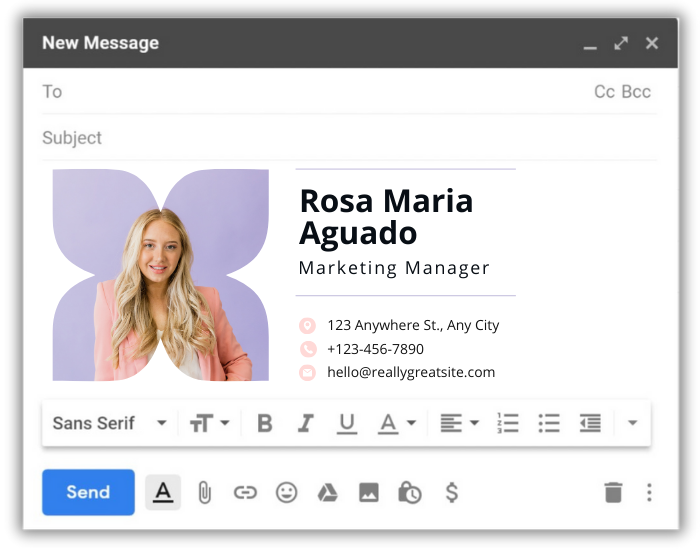
This email signature includes the person’s name and title, along with their address, phone number, email, and a distinctive follower-shaped profile picture.
- Flower shape profile pic
- Name and Title
- Address, phone, email
Email Signature with big company logo with unique design
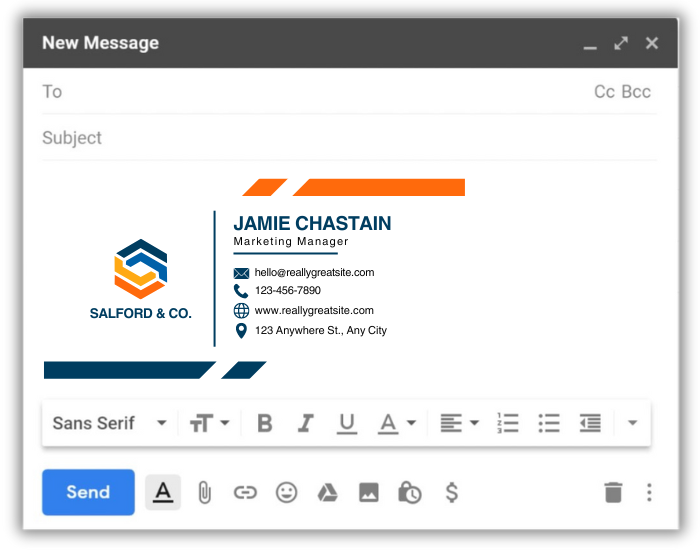
This template features a prominent company logo with a unique shape design, accompanied by the individual’s name, title, email, website, address, and phone number.
- Company Logo
- Person Name and Title
- Other info
Email Signature with unique banner
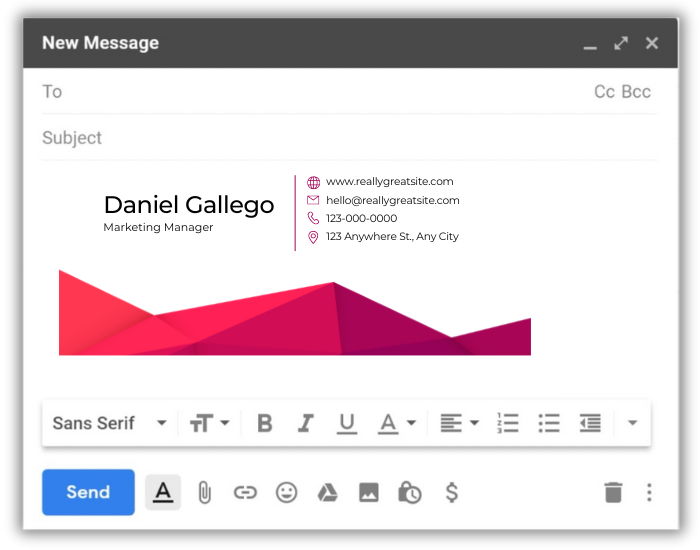
- Name and Title
- Website, email, phone, address
- Unique Banner
Email signature with unique banner and sidebar

This email signature features a unique design with a distinctive left sidebar displaying the person’s name. On the right side, it includes details such as name, title, phone number, email address, website URL, and physical address.
- Unique left sidebar with profile picture
- Name and Title
- Phone, email, website, address
In summary, an email signature is a vital element for any marketer looking to leave a lasting impression. You can use canva to design logo for signature. It enhances your professional image, provides essential contact information, and can even serve as a marketing tool. Whether you’re reaching out to clients, partners, or colleagues, your email signature helps communicate your value and expertise, making it a crucial component of your digital communication strategy.