
what should a personal email signature look like?
Tips for Designing a Professional Email Signature for Women
When designing a professional email signature for women, it’s important to focus on creating a sleek, effective, and balanced layout that reflects both professionalism and personal branding. Start by including essential elements like your full name, job title, and contact information, ensuring that the design is clean and uncluttered. Utilize a simple, elegant font that aligns with your professional image, and consider incorporating a professional headshot or logo to add a personal touch. For women professionals, balancing color is key—use a muted or neutral color palette that complements your brand without overwhelming the recipient. Additionally, consider adding links to your social media profiles or website to enhance your online presence. These best practices help create a signature that not only looks polished but also effectively communicates your professional identity.
Importance of Consistency in Email Signatures
Consistency in email signatures is crucial for maintaining a professional image and reinforcing your brand’s identity. When your email signature remains uniform across all communications, it helps recipients recognize and trust your messages, as it reflects attention to detail and professionalism. This consistency extends to the design elements, such as fonts, colors, and layout, ensuring that your emails are not only aesthetically pleasing but also aligned with your overall branding strategy. Additionally, a consistent email signature streamlines communication by making it easy for recipients to find your contact information and engage with your brand across different platforms
Balancing Personal and Professional Elements:
When creating an email signature, balancing personal and professional elements is essential for maintaining a polished image while still conveying your unique personality. A professional signature should include key details like your name, job title, and contact information, but adding personal touches such as a professional headshot, a subtle use of your favorite colors, or a short motivational quote can help make your signature stand out. However, it’s crucial to ensure that these personal elements don’t overshadow the professional aspect. The goal is to create a cohesive signature that reflects your professionalism while also giving recipients a sense of who you are( Science of People, Hunter, UniOne).
Common Mistakes in Creating Email Signatures
When creating an email signature, it’s easy to make mistakes that can detract from its professionalism and effectiveness. Common pitfalls include overcrowding the signature with too much information, which can overwhelm the recipient and make key details hard to find. Using too many colors or fonts can also create a chaotic look, reducing readability and undermining your brand’s image. Additionally, including large images or your entire signature as an image can cause slow loading times or display issues, particularly on mobile devices, potentially leading to a poor user experience. To ensure your email signature remains polished and effective, it’s crucial to keep it simple, consistent, and regularly updated.
What email signature should look like? let's see some sample template
Professional and Simple Email Signature
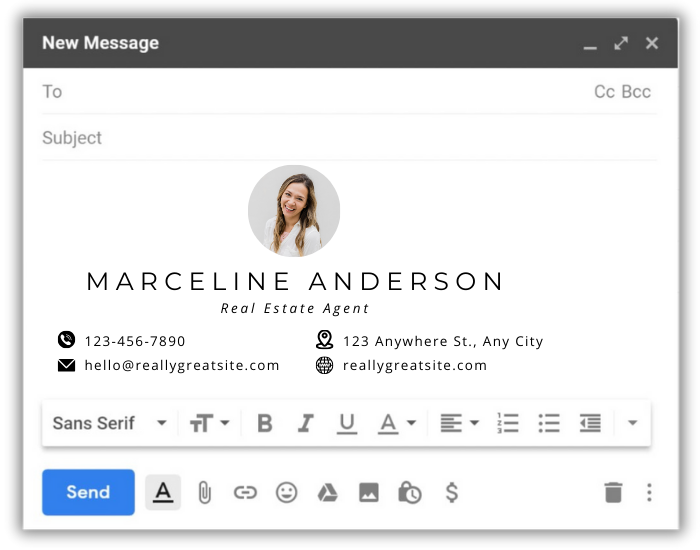
This email signature template showcases a prominent profile picture, ideal for personal branding. It includes your name, title, phone number, email, and website, creating a polished and cohesive appearance.
- Person name
- Job titile
- Phone Number
- Website
- Profile Picture
Simple email signature with unique profile pic
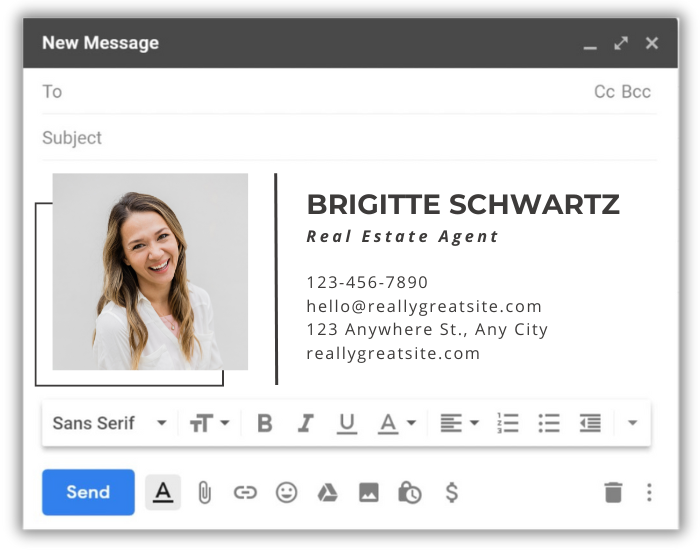
This email signature showcases a unique profile picture, but you have the flexibility to use any image that aligns with your personal style. While social media and address icons are not included in this design, we can seamlessly incorporate them if needed. If you require assistance with customization, feel free to reach out—I’m happy to help.
- Name and Title
- Phone number
- Address
- Website
Simple Email Signature With Custom Front
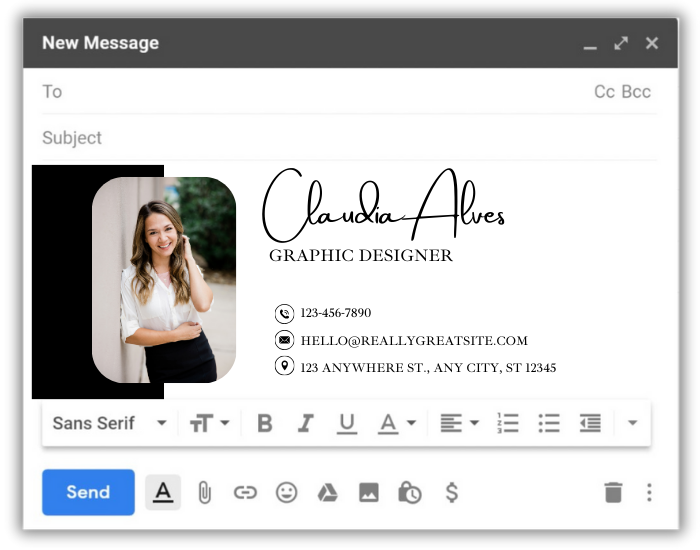
This email signature is ideal for those seeking a minimalist design featuring their profile picture. You’re not limited to this template—you can personalize every aspect to match your preferences. If you need assistance with customization, I’m here to help.
- Person name
- Job titile
- Phone Number
- Website
- Profile Picture
Simple Email Signature with Egg-Shaped Photo
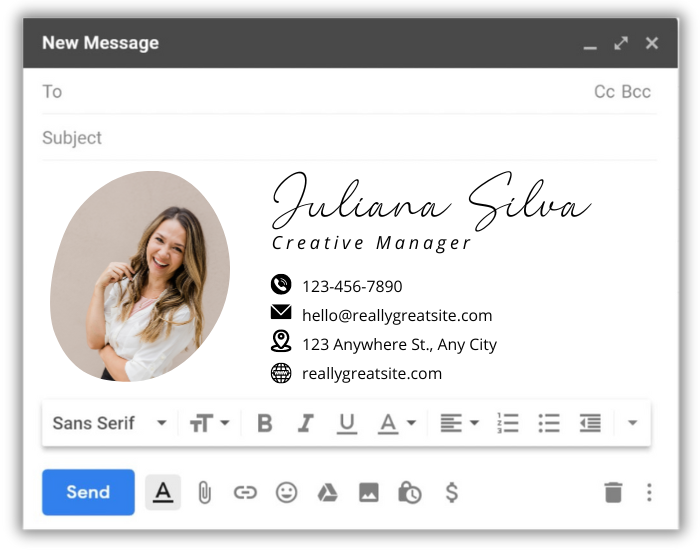
This email signature is an excellent choice for women who wish to share their contact information, including phone number and address, while adding a personal touch with a profile picture. You have the flexibility to use any type of profile picture that best represents your style and professionalism.
- Name and Title
- Phone number with custom icon
- Email with custom icon
- Address with custom icon
- Website
Simple Email Signature with Unique Footer
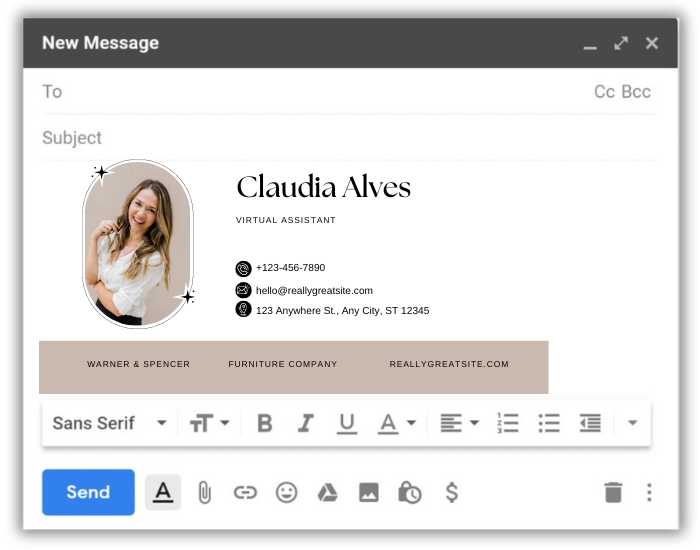
This email signature stands out for its distinctive feature—a footer. While most signatures include a name, title, and other contact details, this design integrates a footer element for added customization. However, the footer is entirely optional; if it doesn’t suit your style, you can easily remove it or replace it with a different type of footer to better align with your preferences.
- Person name
- Job titile
- Phone Number
- Website
- Profile Picture
Basic Email Signature

This signature closely resembles others in style, but upon closer inspection, you’ll notice the absence of a job title. This omission is intentional, designed to create a minimalist and cleaner appearance, ensuring a sleek and uncluttered design.
- Name and Title
- Phone number with custom icon
- Email with custom icon
- Address with custom icon
- Website
Simple Email Signature for Entrepreneur Coach
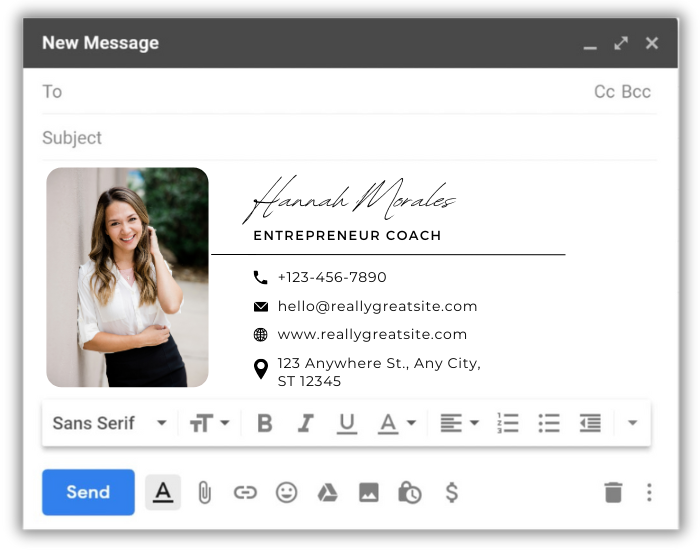
This blog showcases eight unique email signature designs, each crafted to offer variety and meet diverse professional needs. While some share similarities in layout or style, they are not identical—approximately 50% of the elements may overlap. Rest assured, these designs maintain individuality to suit different preferences. As with our previous examples, we’ve incorporated key details such as the name, title, and other essential information to ensure your email signature remains professional and complete. These templates are perfect for creating a strong and consistent brand identity in your communications.
- Person name
- Job titile
- Phone Number
- Website
- Profile Picture
Beautiful Email Signature with Unique profile picture.
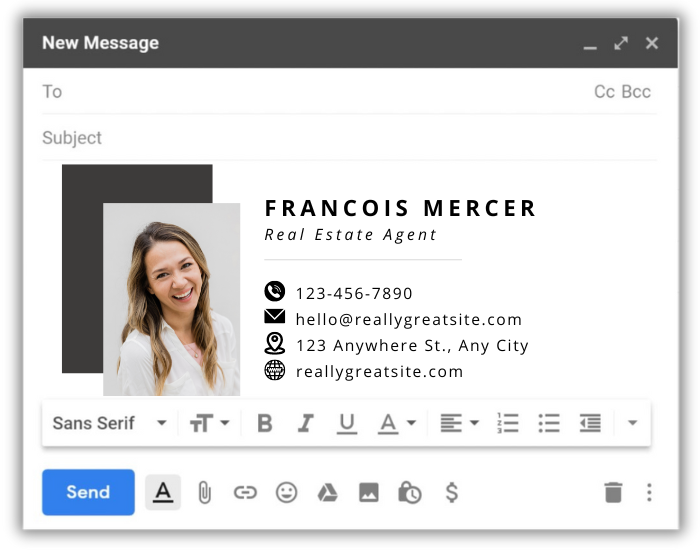
If you’re in need of a straightforward yet professional email signature, you’ve come to the perfect place. We specialize in creating customized signatures designed to meet your unique requirements. Additionally, this template is available for your selection, ensuring a seamless fit for your needs.
- Name and Title
- Phone number with custom icon
- Email with custom icon
- Address with custom icon
- Website
In today’s professional world, an email signature is more than just a formality—it’s a key element of your professional identity. A well-crafted signature demonstrates your professionalism and provides essential information, such as your name, title, and contact details, in a clear and accessible manner. By consistently using a signature at the end of every email, you ensure that your recipients have all the necessary details to connect with you. If you’re looking to create a signature that reflects your expertise and style, I’m here to help guide you through the process.
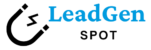
Pingback: 35 Professional Email Signature List – LeadGenSpot