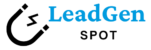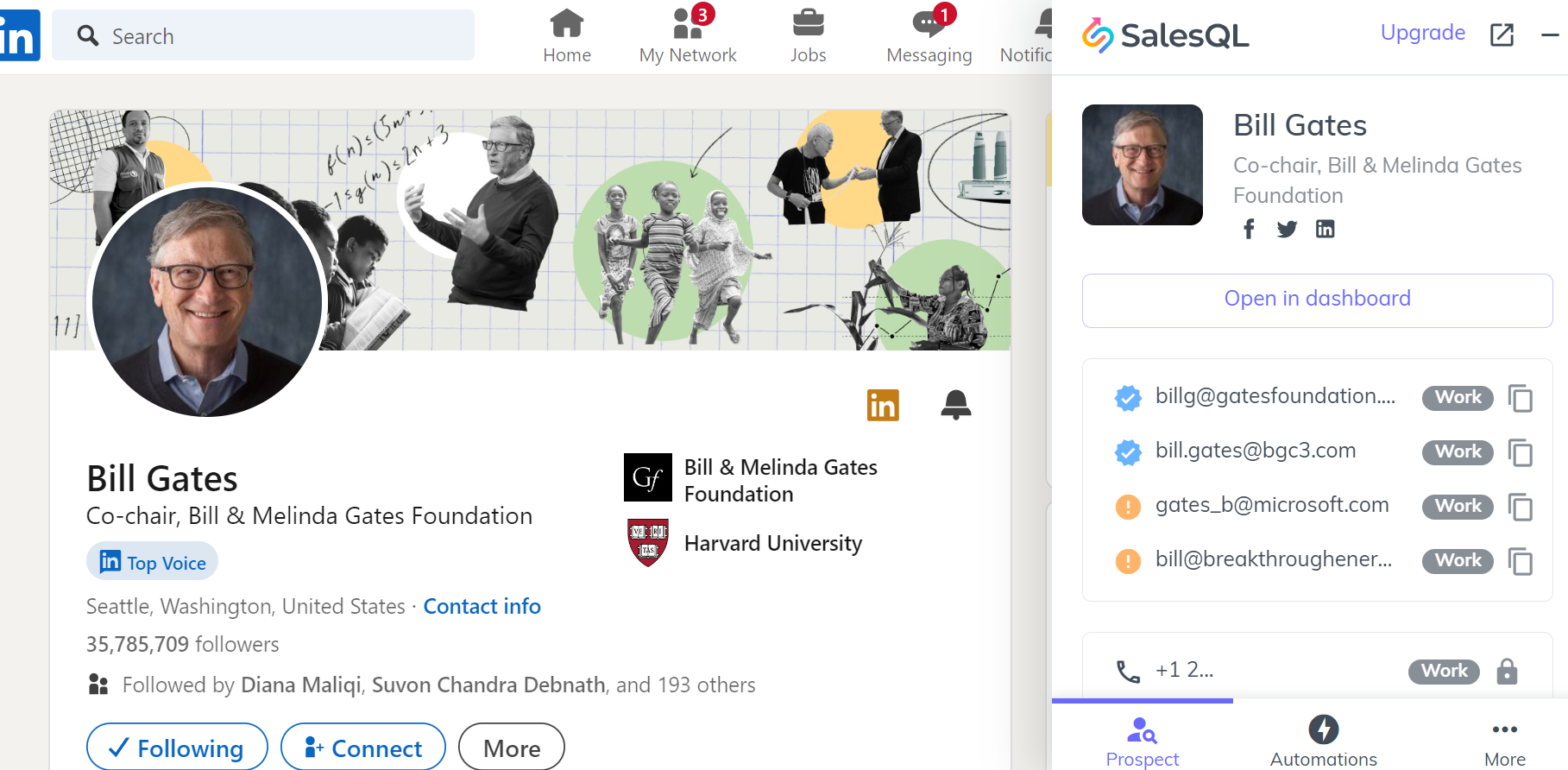
How to Collect Individual and specific Person Email
If you are a business owner, freelancer, or professional, there may be times when you need to find the contact information of a specific person, such as the CEO of a particular company. This can be essential for sharing your services or products via email. However, many people are unsure how to collect this type of lead. In this blog post, I will share some popular and effective methods to collect a person’s email address from Linkedin and social media.
First of all, I’ll explain the process of finding a person on LinkedIn, and then I’ll show you how to collect their email address. It’s important to understand that not every person’s email or contact information is available online, especially if they don’t share it publicly or aren’t well-known on the internet. Business emails are generally easier to find than personal emails like those from Hotmail or Gmail. Let’s get started!
1. Find Email From LinkedIn
LinkedIn is the best and most professional way to find a specific person’s email, especially if they are professionals working in top or medium-level companies. They are likely to have a LinkedIn profile, making it easier to find their email through the platform.
How to collect specific person LinkedIn profile
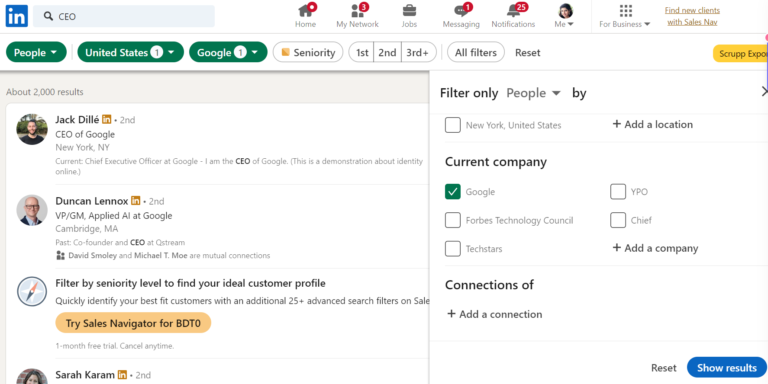
LinkedIn is the world’s most popular professional social media platform. You’ll find professionals from various fields, including CEOs, CFOs, business owners, artists, politicians, and more, all with LinkedIn profiles. LinkedIn provides an excellent opportunity to search for and connect with the right people. You can search by name and then refine your search by location, current company, past company, profession, industry, and more to narrow down and find the right person. Use LinkedIn’s search features to find your targeted individual. For example, you can search for “CEO at Microsoft” or “Elon Musk, CEO of SpaceX.”
How to collect Email from LinkedIn profile
I hope you have the targeted LinkedIn profile. If you don’t have it, skip this section and read the next one. After finding the LinkedIn profile, you can collect emails from various sources. To collect an email from a LinkedIn profile, you can use several methods, such as extensions, the About section, or linked websites.
LinkedIn "Contact info" section
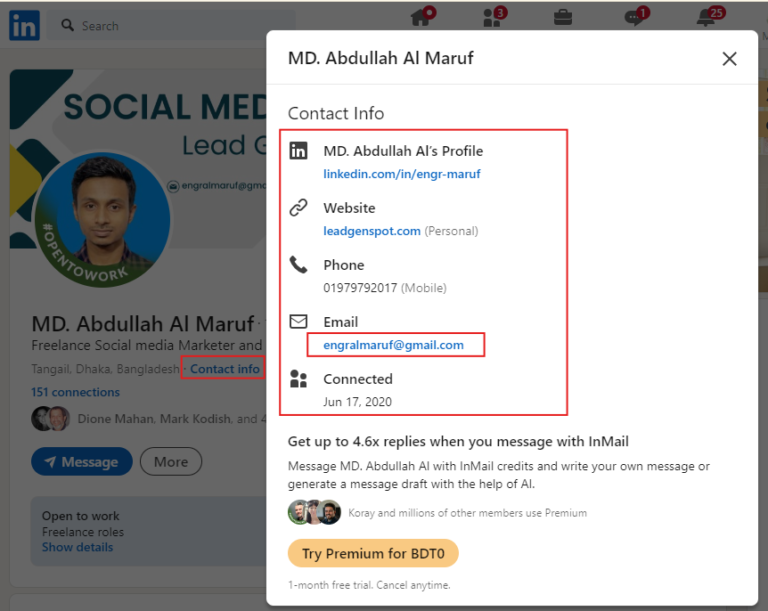
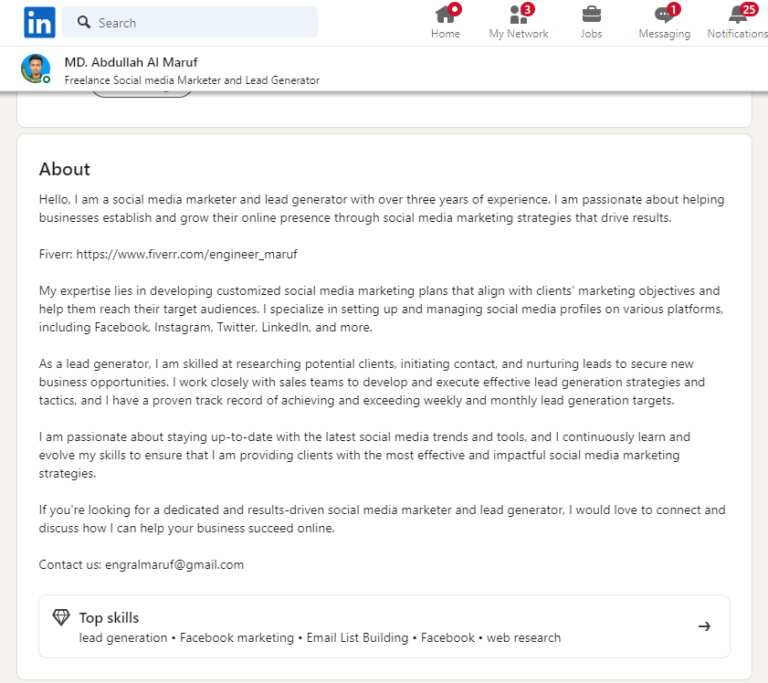
Some people include their email addresses in the contact info section of their LinkedIn profiles if they are comfortable sharing it publicly. However, due to the rising rate of spam and fraudulent emails, most people are now reluctant to share their personal information publicly, so they often leave their email address out of the contact info section. Nevertheless, I recommend checking the LinkedIn contact info section of your target person—you might find their email there. You should also check their profile’s ‘About’ section and job experience descriptions, as some people include their email in these areas. If you still can’t find it, proceed to the next method.
Install Extension like kendo, SalesQL or Apollo
Now, I’ll guide you on how to find a LinkedIn profile’s email address using browser extensions. The top three extensions I recommend are Apollo, SalesQL, and Kendo.
Kendo is user-friendly and offers 50 free email collection credits each month. They also have paid plans available if you need more credits.
SalesQL is more professional than other tools, as it indicates the validity percentage of an email. If it shows 100% validity, you can trust that the email is accurate. The free plan provides 100 credits per month.
Apollo has gained popularity because it also displays phone numbers in the free version, offering 50 credits per month.
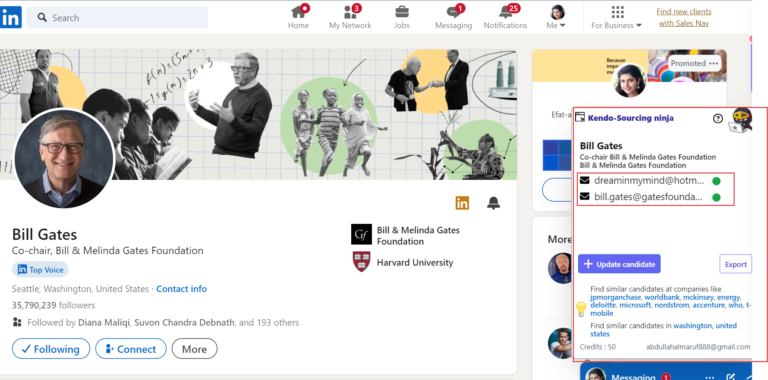
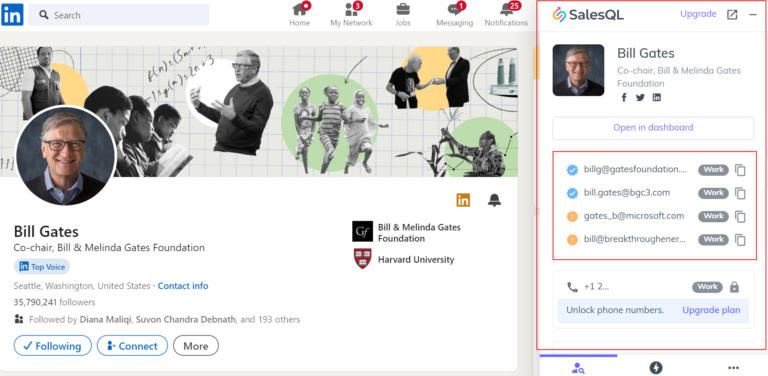
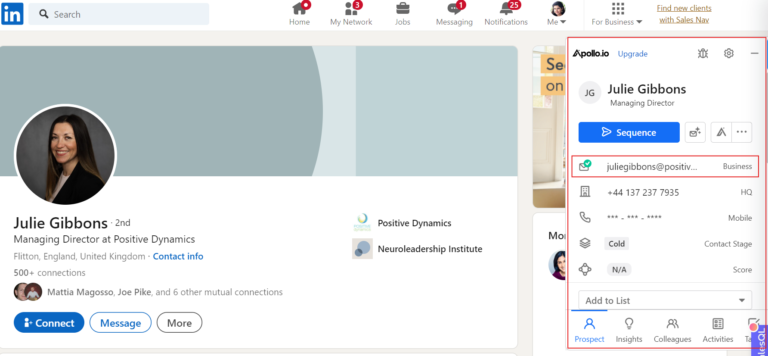
Let’s explore how to use these tools. Simply install and log in to the extension on Chrome or any other browser. Then, visit the targeted LinkedIn profile and click the extension icon to find the email address. Most of the time, the extension provides a valid email address along with the validity rate. If the validity rate is 100%, you can use the email. However, some extensions may be unable to find an email if the person is not well-known on the internet or doesn’t have a business email.
2. Find Email Addresses Using the Clearbit Chrome Extension
You can find email addresses using the Clearbit Chrome extension. First, install the Clearbit extension and then open Gmail. Click the green Clearbit icon on the right side of the screen. A new window will open. Next, click the ‘Find Email’ option, search for the targeted company, and locate the right person to find their email address.
As you browse, you can also get context on any company. Simply hover over and click the blue button that appears on the right side of your window. This will display information about the company, such as Clearbit. You can try this on websites like hubspot.com, salesforce.com, or segment.com.
To find contacts at any company, click the blue button again. Go to the ‘People’ tab, where you’ll see a list of people working at the company. You can filter this list by role, seniority, or title.
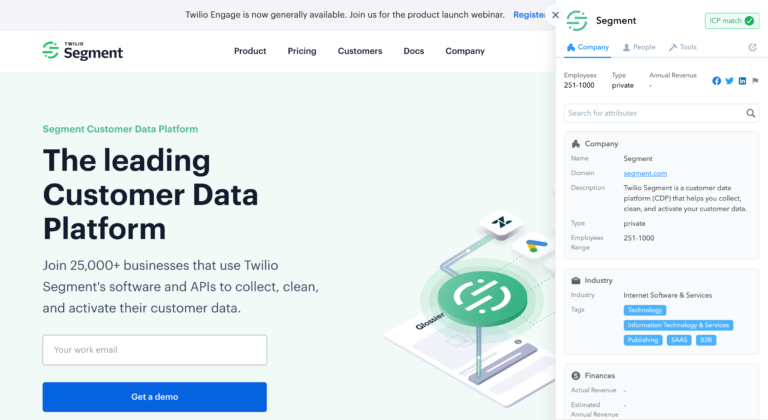
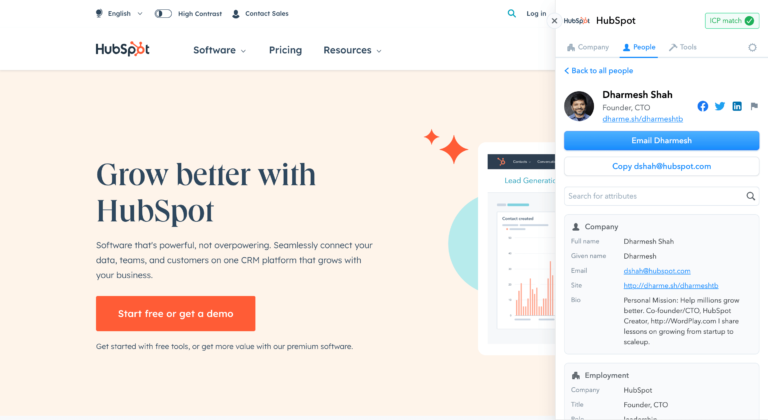
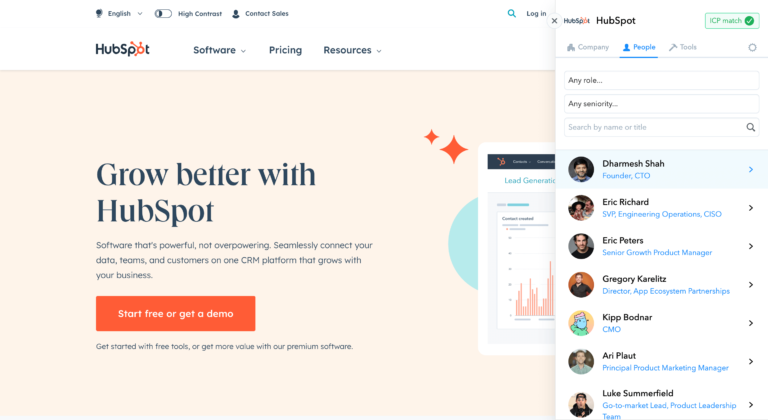
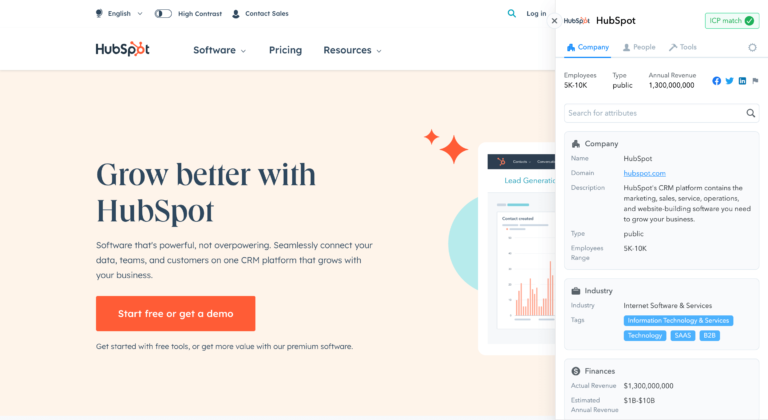
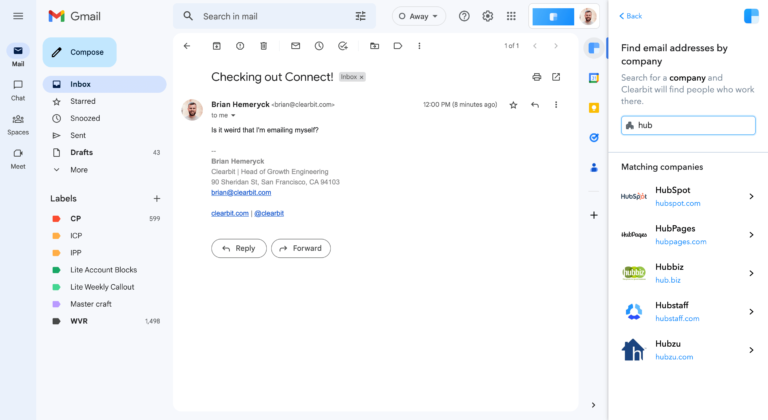
To retrieve an email address, click on a person’s name for more details, including their title, social profile links, and more. Note that retrieving an email address uses one of your 10 monthly credits.
3. Find Email Addresses Using Name to Email Crome Extension
Another good extension is the Name2Email extension. You can find unlimited emails using this extension for free. However, it may take a bit more time than other tools because you need to know the targeted person’s first and last name, along with the website address. If they have created a business email using that website address, you’ll be able to find the email. A green checkmark will indicate the correct email address.
First, install the Name2Email Chrome extension and sign up. Next, open Gmail and start a new compose tab. In the compose tab, type the first name, last name, and website address, and this extension will try to find the targeted email.
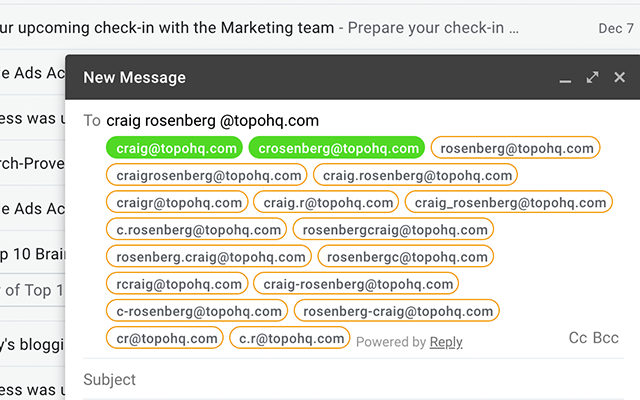
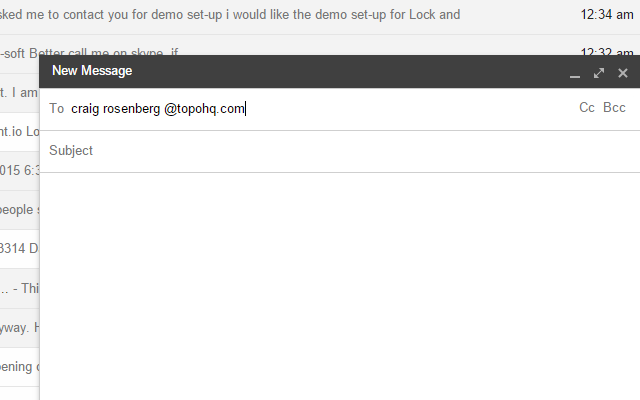
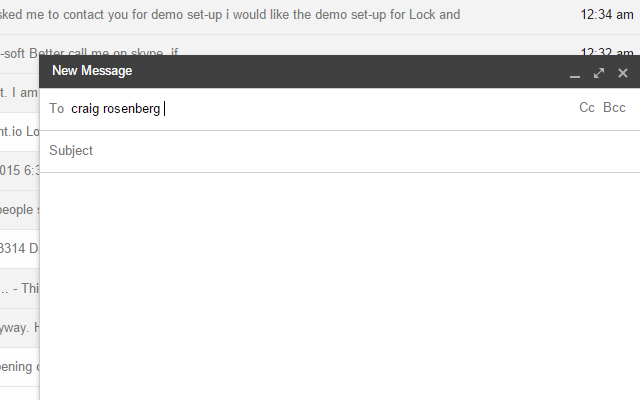
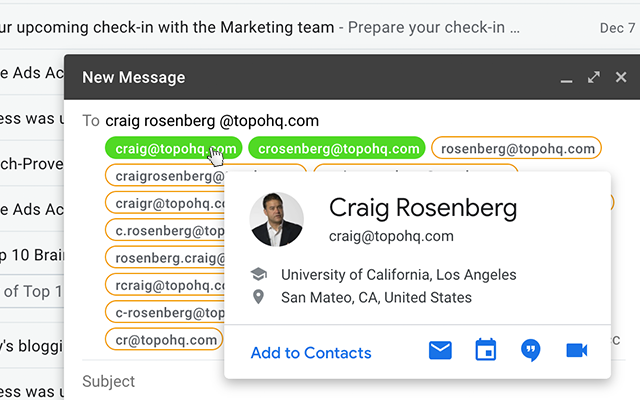
4. Find Email Addresses From website
I hope these tools and techniques will help you find the specific person’s email address. Now, I’ll share another method to locate an email address. Some individuals, such as doctors or lawyers, have personal websites where they may list their email addresses. They might also include their contact information on their social media profiles. Therefore, it’s a good idea to check both their social media and personal websites.
Additionally, some professionals, like lawyers, often add their email addresses to their law firm’s website. Many American lawyers do this. You can search on Google to find your targeted person’s website and social media profiles.
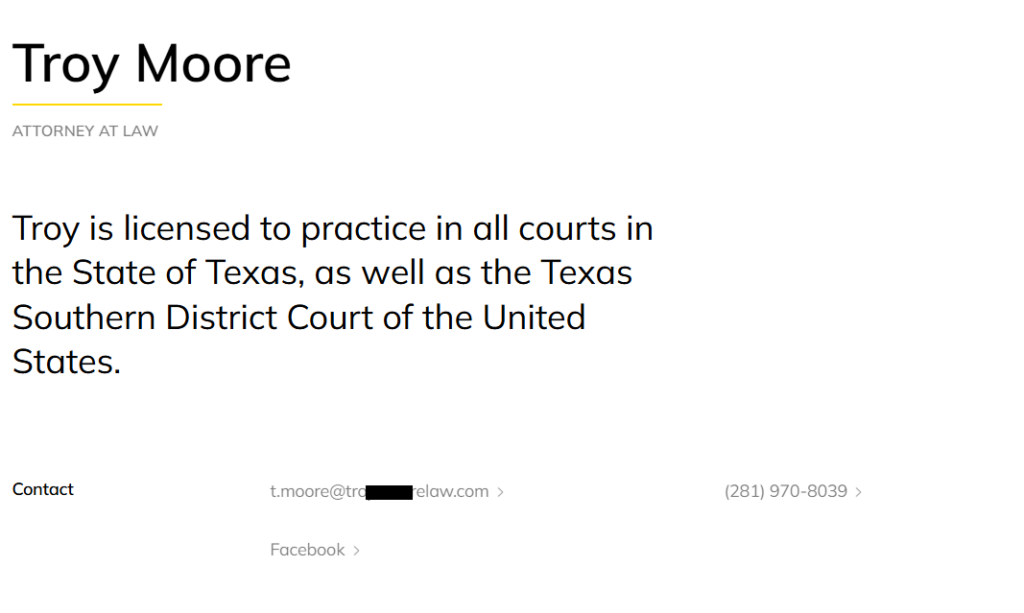
5. Finding Email Addresses from Social Media
In addition to LinkedIn, other social media platforms can also be valuable sources for finding email addresses. Many professionals and businesses share their contact information on platforms like Twitter, Facebook, Instagram, and even in their YouTube channel descriptions. Here’s how to find email addresses through social media:
Twitter: Many professionals include their email address in their bio or tweets, especially if they’re using the platform for business purposes. Look for “contact” sections in their bio or check pinned tweets for any shared contact info.
Facebook: On business or personal Facebook pages, email addresses are often listed in the “About” section. You can also find emails by sending a direct message and requesting contact details if necessary.
Instagram: Instagram profiles, particularly business accounts, often include an email address in their contact section, which is easily accessible from the profile page. Additionally, you can try reaching out via direct message if no email is listed.
YouTube: Many YouTube creators list their contact information in the “About” section or in video descriptions, especially if they’re open to business inquiries or collaborations.
Reddit: While less common, some Reddit users may share their contact information on specific posts, particularly in business-related subreddits or by including it in their profile description.
Using these methods across various platforms can help you find email addresses without relying solely on LinkedIn. If the email is not directly visible, a direct message asking for contact details is often an effective approach.
How to Verify Email address
If you want to verify an email address, there are many tools available online. As I mentioned earlier, all the email collection tools I recommended provide a percentage or other indication of which emails are likely valid. However, if you find an email from a website or social media, you can use tools like NeverBounce to verify its validity. NeverBounce is an excellent tool for checking whether an email is valid.
Another method is to send a blank email. For example, if you have [email protected], open your Gmail, paste it into the compose section, leave the subject and body blank, and then send it. If the email address is not valid, you’ll receive a bounce-back notification. If you don’t receive a bounce-back, it likely means the email is valid.