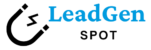A Comprehensive Guide to E-commerce Email Marketing Success
Email marketing remains a cornerstone of successful digital strategies, particularly in the e-commerce world. Among the many platforms available, Klaviyo stands out for its powerful automation capabilities, deep integrations, and user-friendly interface. In this comprehensive guide, we’ll walk you through how to get started with Klaviyo, from account creation to setting up targeted campaigns that resonate with your audience.
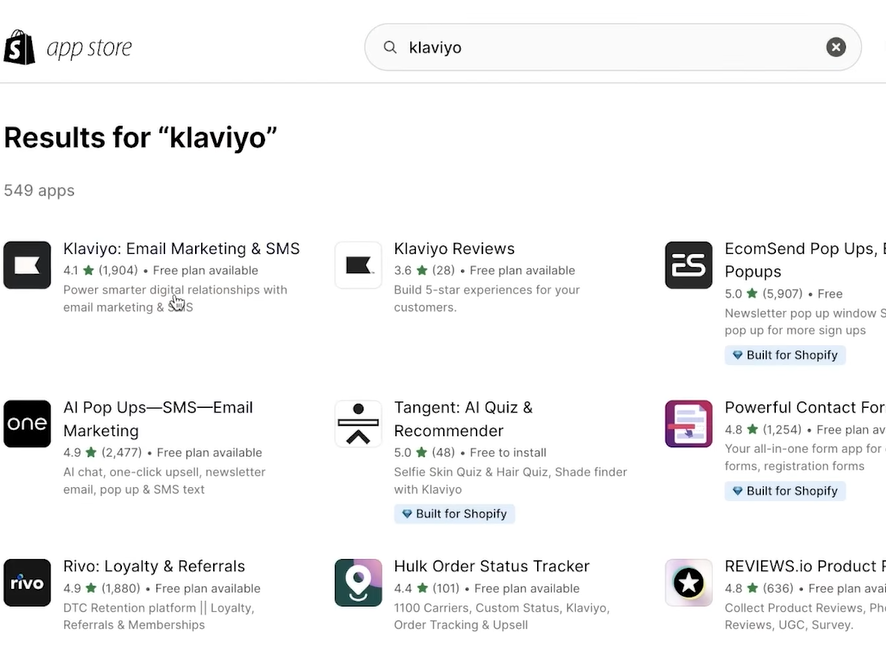
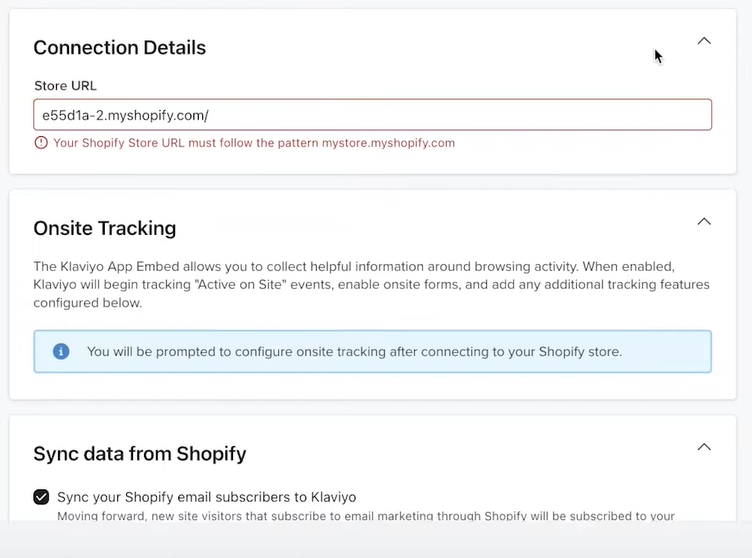
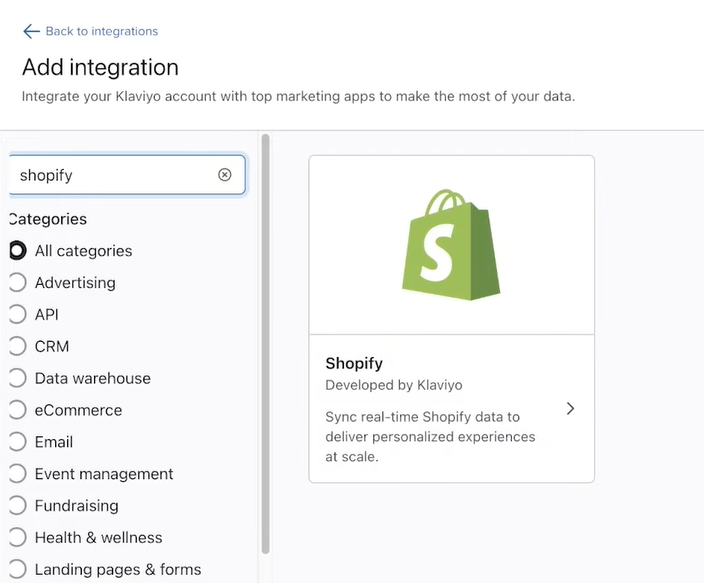
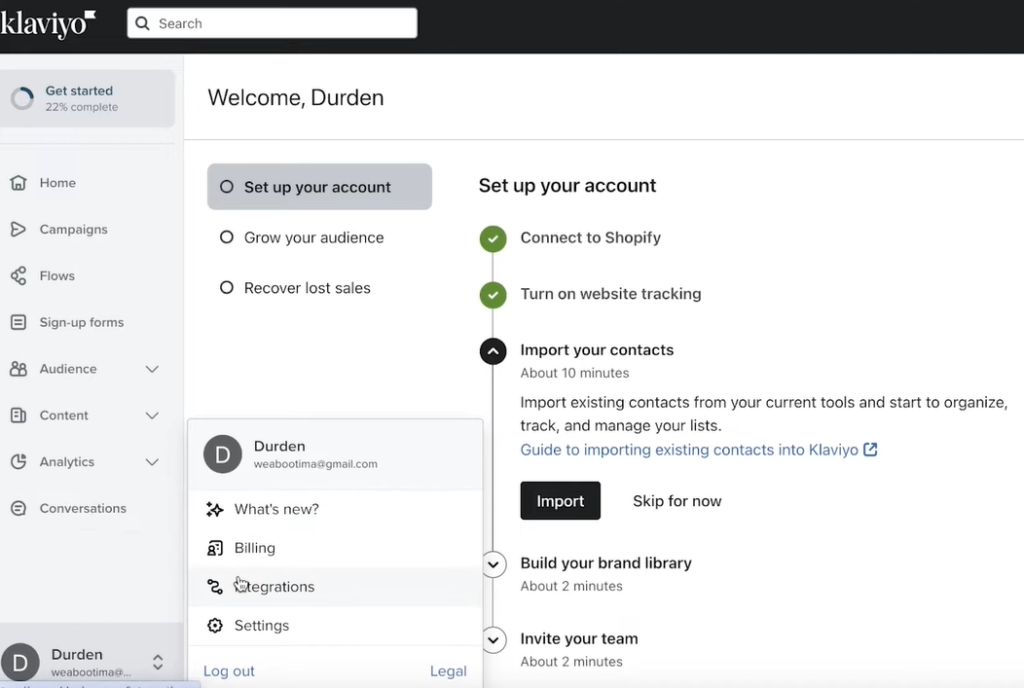
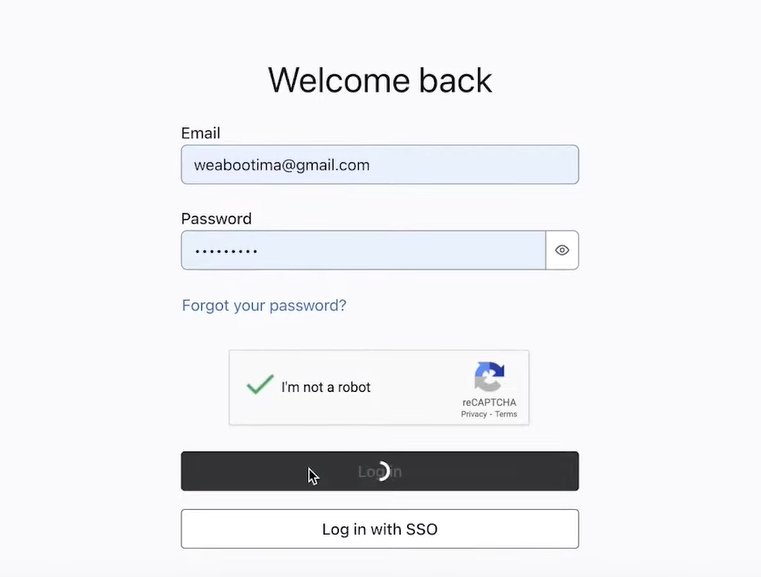
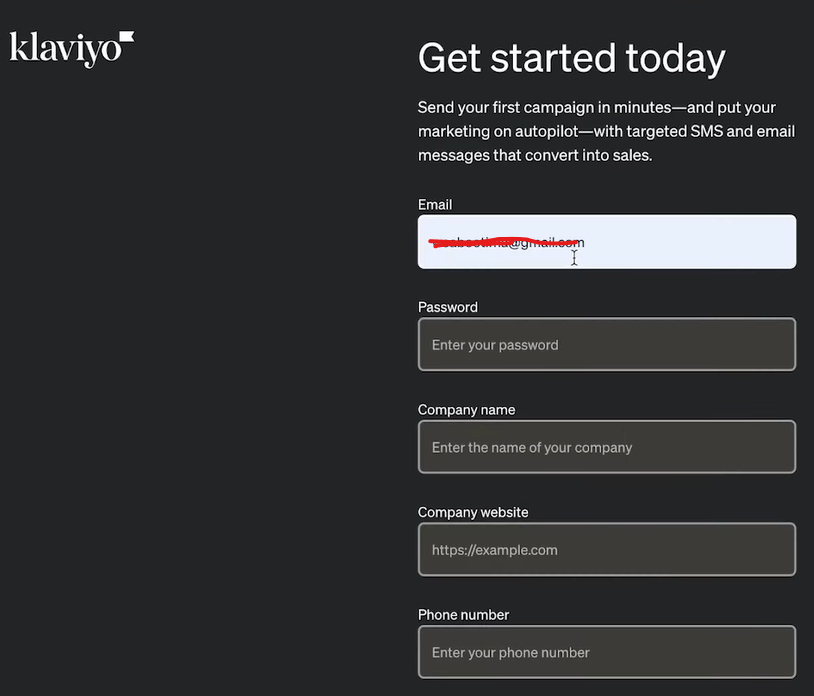
Getting Started
To kick off your Klaviyo journey, you’ll need to create an account. Head over to Klaviyo’s website, sign up with your email address, and set a secure password. After providing some basic information, your account will be ready to use. Once you’re in, the first crucial step is connecting your e-commerce platform, such as Shopify, WooCommerce, or Magento, to Klaviyo. This integration allows seamless data syncing between your store and Klaviyo, ensuring that all your customer interactions are tracked and utilized effectively.
Audience Segmentation
A successful email campaign starts with a well-defined audience. Klaviyo offers robust tools for creating lists and segments, enabling you to categorize your customers based on specific behaviors, purchase histories, or engagement levels. For instance, you can create a segment for “Active Customers”—those who have placed an order or clicked on an email within the last 30 days. This dynamic segmentation ensures that your campaigns are relevant and personalized, maximizing engagement and conversion rates.
Signup Forms
If you’re just starting out and don’t have an existing audience, Klaviyo makes it easy to grow your email list. By creating and embedding signup forms on your website, you can capture new subscribers who are interested in your products or services. These forms can be customized to match your brand and can offer incentives like discounts or exclusive content to encourage signups. Klaviyo’s forms are a vital tool for building a robust email list from scratch.
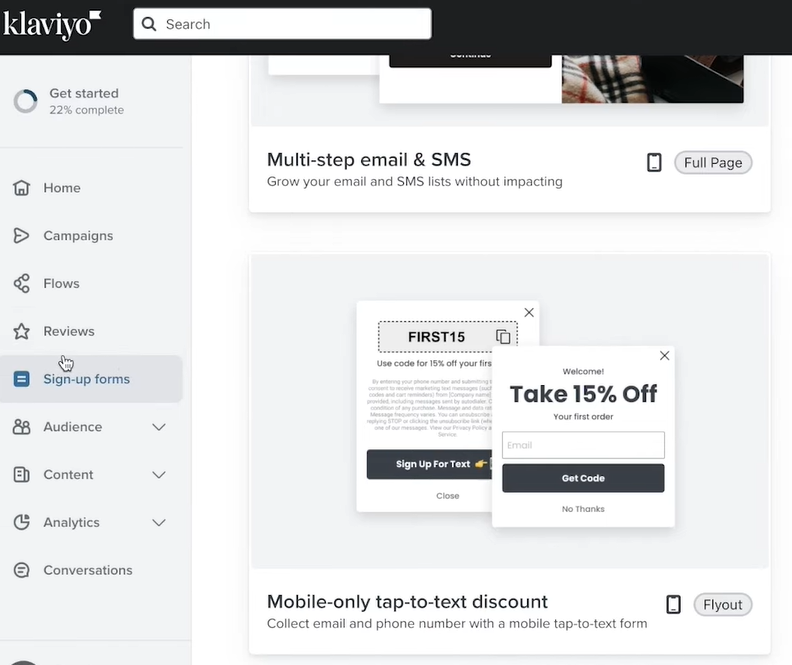
Universal Content
Klaviyo’s Universal Content feature allows you to create reusable blocks or sections of content that can be easily inserted into multiple emails. This is particularly useful for maintaining consistency across your campaigns. Whether it’s a branded header, a specific call-to-action, or a promotional banner, Universal Content saves you time and ensures that your emails remain visually appealing and on-brand.
Flow Setup
Once your content is ready, it’s time to set up your email campaigns. Klaviyo allows for advanced automation, enabling you to send follow-up emails based on specific triggers like a customer’s purchase or browsing behavior. These automated workflows ensure that your emails reach customers at the right time, increasing the likelihood of engagement. For example, you can automate a series of welcome emails for new subscribers or follow-up emails for customers who have abandoned their carts.
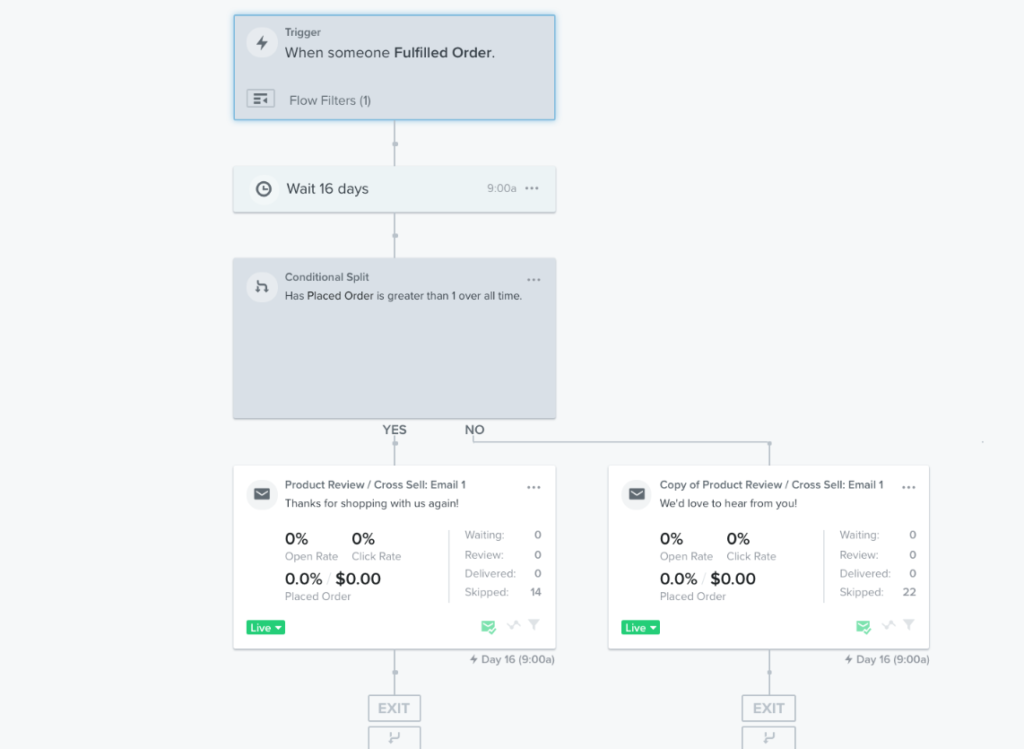
Template Design
Design plays a crucial role in how your emails are perceived. Klaviyo offers a variety of pre-designed templates that you can customize using their drag-and-drop editor. It’s important to ensure that your emails are not only visually appealing but also mobile-optimized, as a significant portion of users will open your emails on their smartphones. With Klaviyo, you can design emails that look great on any device, ensuring a consistent and professional presentation.
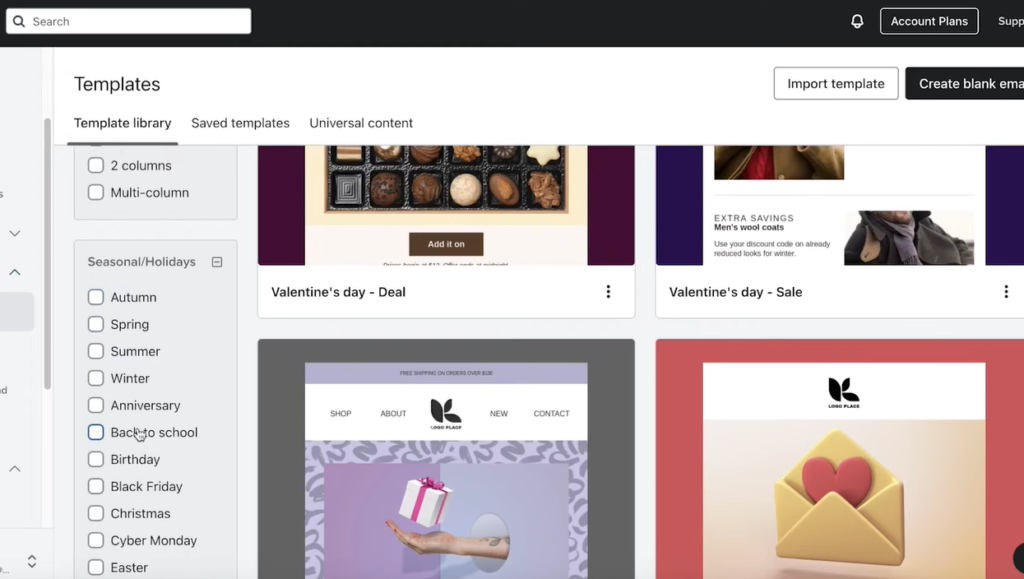
Conclusion
Klaviyo is a powerful tool for e-commerce businesses looking to elevate their email marketing efforts. By following the steps outlined in this guide—starting from account creation and integration to audience segmentation, signup forms, universal content, follow-up setups, and template design—you can build and execute email campaigns that are both effective and efficient. Whether you’re new to email marketing or looking to enhance your current strategy, Klaviyo provides the features and flexibility needed to achieve your marketing goals.